Documentation
SQL Importer
Online documentation for SQL Importer.
- Build: 2024.3
- Publisher: Cullinet LLC
- Release: 03/30/2024
If you have any questions that are beyond the scope of this documentation, please feel free to contact us.
Getting Started
SQL Importer is designed to make it easy to import data into popular relational databases. It works with SQL Server®, Oracle®, PostgreSQL®, MySQL®, MariaDB®, and Snowflake®. We've tried to make SQL Importer easy and intuitive to use, but please review or refer to this documentation to better understand how to use the software.
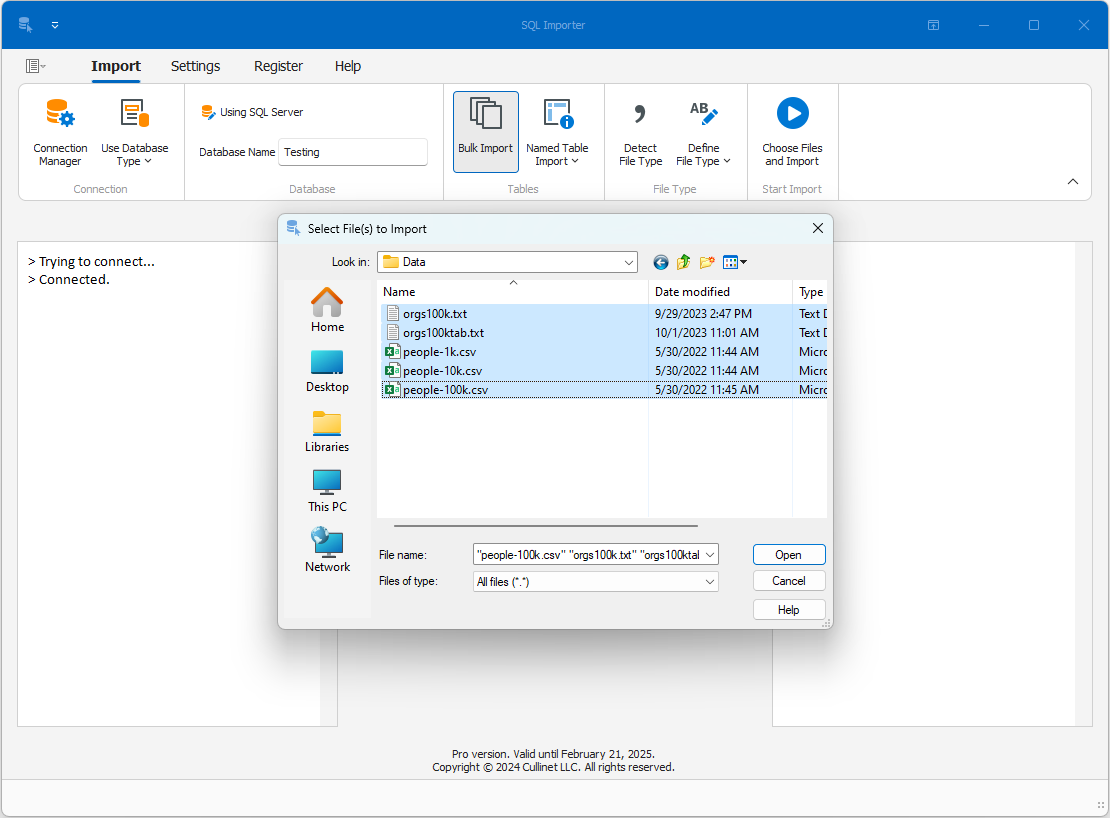
Installation
Follow the steps below to install SQL Importer:
- Download the setup program from the download page.
- Double-click on the setup file and follow the short wizard to install on your computer.
SQLImporter.exe
The software is available in 32-bit and 64-bit versions.
End-User License Agreement (EULA)
When you first open the application, you'll be asked to review and agree to the following:
After confirming that you've read and agree to these documents, the main application will open. If, for any reason, you do not agree to the End-User License Agreement, Terms of Use, or Privacy Policy, you may choose not to accept them, and the software will close.
Lite and Pro Versions
The Lite version of SQL Importer is available to download and use for free without a time limit. However, the Lite version has limitations that make it unsuitable for most commercial or professional users.
- Lite is limited to 5,000 records per file.
- Lite only allows you to select up to two files at a time for import.
These restrictions are lifted for the Pro version. The Pro version removes any restrictions on record count and the maximum number of files that can be selected for import at once.
We recommended that new users test with the Lite version to ensure they can successfully connect to their database.