Import smarter, faster, easier with SQL Importer.
Import one or many files into SQL Server®, Oracle®, Snowflake® and other relational databases with one click. SQL Importer automatically builds table structures with optimized column lengths, actively tries to fix broken records, skips exception records to keep imports moving, and much more.
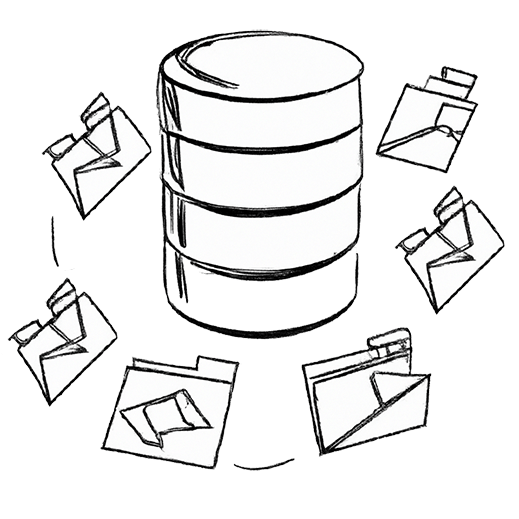
Supported Databases






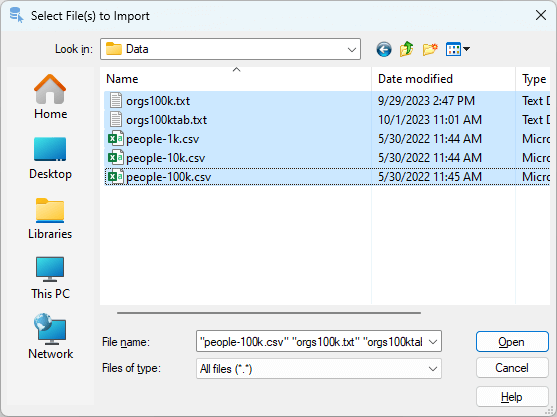
Import multiple files with a click
Choose a single file or a whole bunch of files and start your import. SQL Importer does the rest, from creating tables to optimizing columns, fixing issues, and importing data. No wizards, clunky SSIS processes, ADF, or copy commands riddled with exceptions. Automation and simplicity you and your team deserve. Point. Click. Import.™
See features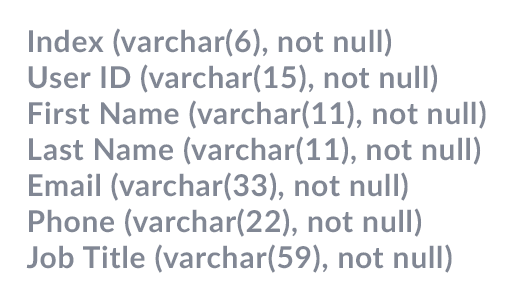
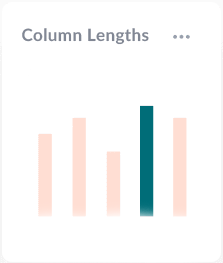
Automatically create tables with properly sized columns
Quickly generate table structures with optimized column lengths, so you can stop guessing or assigning unnecessarily long lengths to every column. You can even choose to only create the structures if you want to push the data yourself. But with everything SQL Importer does along the way, why would you?
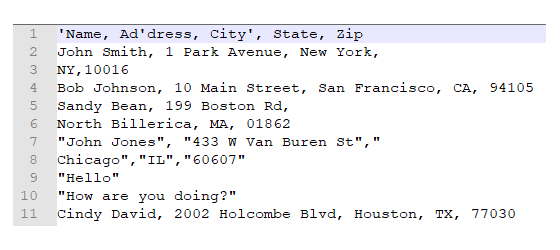
Fix broken records
If you've imported enough data, you've probably encountered broken records. You know, those records that wrap onto new lines and often crash your process. SQL Importer attempts to fix broken records during import, even when they break onto multiple lines. On top of that, it's parsing methods are designed to handle bad quoting and other common issues.
See it in action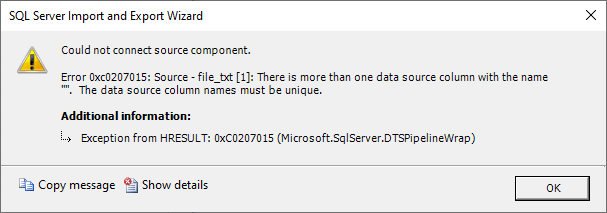
Prevent import failures
SQL Importer doesn't fail an import because of a few exception records. If it can't fix a bad record, it will bypass the record or optionally write it to an exceptions table. SQL Importer will even correct files that come in with duplicate column names.
SQL Importer has great features that keep things moving
Import Multiple Files with a Click
Choose all the files you need to import and click to begin importing. Spend your time on next steps while bulk import brings your data in.
Optimize Column Lengths
SQL Importer will accurately size your columns so they're not a byte longer than they need to be. It will even change column data types to TEXT or CLOB if a value exceeds varchar or nvarchar/unicode limits.
Fix Broken Records
SQL Importer will attempt to piece together and fix records that break onto even multiple new lines, helping prevent unecessary problems or incorrectly imported records.
Duplicate Column Name Correction
Files sometimes include header rows that use the same column name more than once. SQL Importer will rename them for you automatically.
Auto Detect File Type
Import a group of files delimited in different ways and let SQL Importer determine the file type for you. It will also detect fixed-width data.
Intelligent Data Types
Let SQL Importer analyze your data to intelligently assign Boolean, Currency, Date/Time, Decimal, and Integer data types.

Give your team a boost
For about the cost of one cup of coffee a week, you can save a team member hours of time that same week while preventing costly errors. Cullinet software is affordable, easy for anyone to use, and a significant productivity booster.
